Dynamics CRM 365
We at IFOX are experts in designing and implementing Microsoft solutions that revolutionize businesses. Cloud transformation enables maximum savings, mobility, flexibility, and instant collaboration for enhanced productivity. With industry expertise, we will thrive you in transforming and ongoing management of your teams' Cloud-based platforms, operations, etc. IFOX, as leading managed Microsoft 365 services providers, provide smooth integration and continual support for top performance across your business. Microsoft 365 Consulting Services from IFOX help you use Microsoft's powerful cloud-based solutions to boost your business. We offer customized solutions that are made to fit your specific needs, whether you want to improve teamwork, boost productivity, or make security stronger. Let’s start revolutionizing operational efficiency with IFOX!.
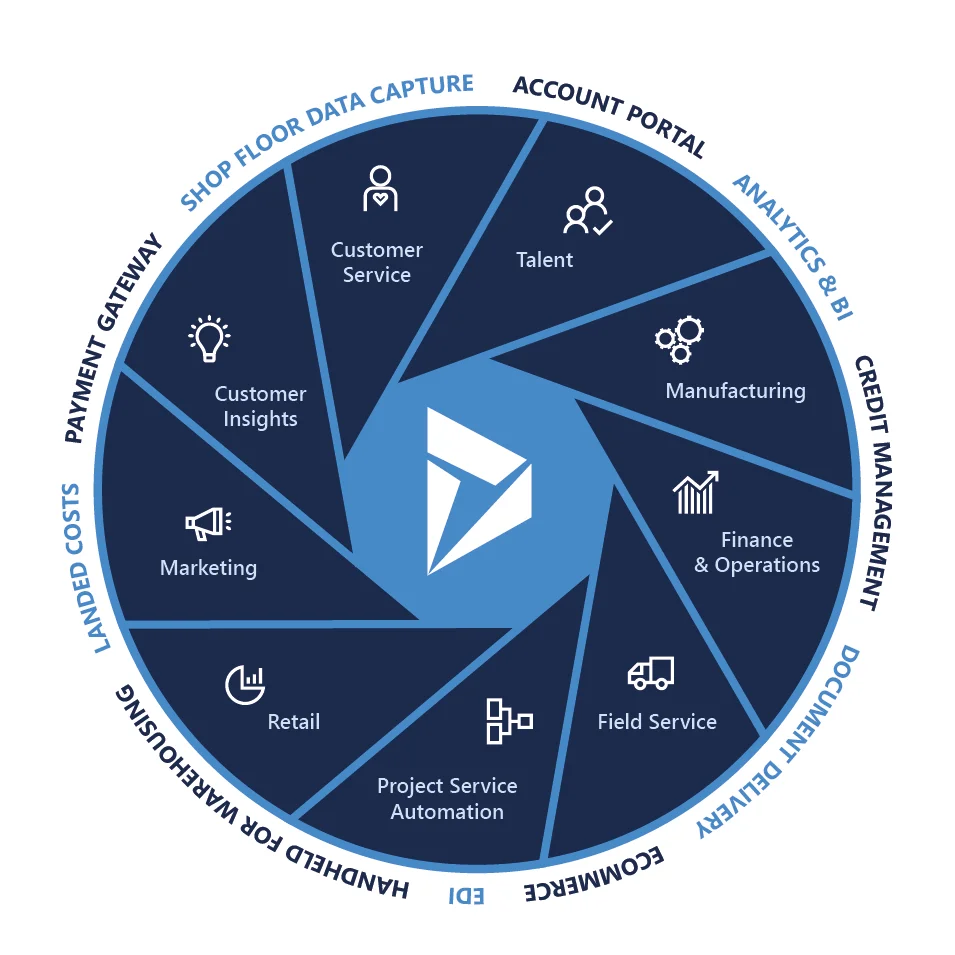

Looking for Microsoft Office 365 experts?
Set up a consultation right now.
Unlock the Power of Dynamics 365 CRM with Our Expert Services
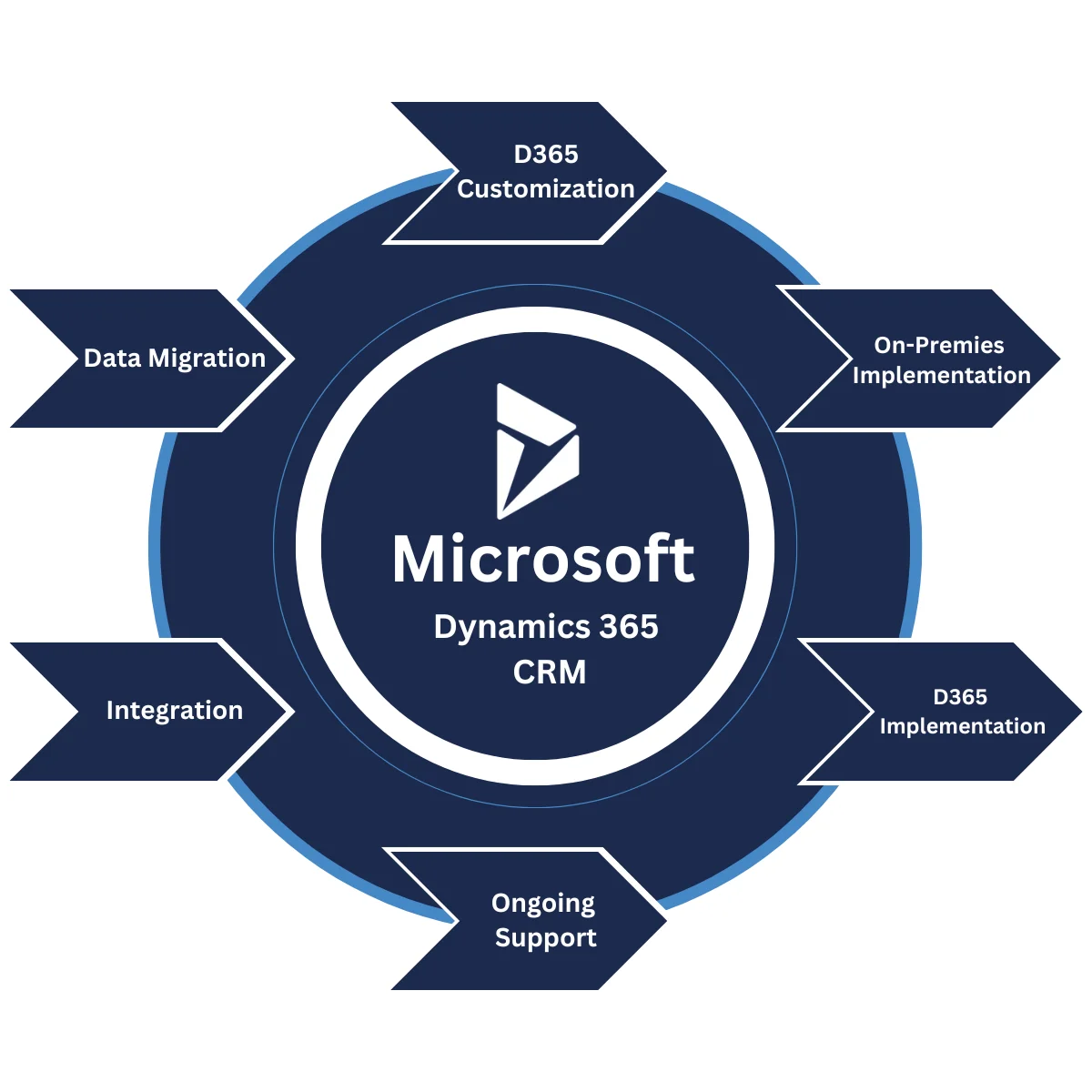
Enhanced Optimization:
Discover Our Microsoft Office 365 Managed Services and Enrich the potential of Microsoft solutions with skilled IFOX experts.
Why industry trust us as their Microsoft Solutions Architect:
- Overcoming Challenges with Expertise - Delivering comprehensive solutions tailored to meet any requirement.
- Tailored Strategies for Guaranteed Success - Crafting customized plans that yield real, measurable results.
- Legacy of Excellence
- Vision for the Future - Demonstrating consistent success, time and time again.
- Streamlining Business Operations - Ensuring seamless integration and an effortless experience.
- Unwavering Support, Anytime, Every Time - Dependable assistance that’s always there when you need it.
DYNAMICS 365 IMPLEMENTATION
Dynamics 365 implementation involves carefully planning and configuring the system to meet specific business needs, starting with requirement gathering and system design. Data migration, integration with other platforms, and customization ensure the solution fits the organization’s processes and workflows. A strong focus on security, user roles, and access controls maintains data protection and compliance. Training and change management are essential for successful adoption, while ongoing support and system monitoring optimize performance and user experience. Regular updates and continuous feedback ensure the solution evolves with business growth.
DYNAMICS 365 ON-PREMISES IMPLEMENTATION
Implementing Dynamics 365 On-Premises requires careful planning, starting with a robust system architecture that ensures scalability and performance. Data migration must be clean and validated, while customizations should focus on built-in features for long-term maintainability. Seamless integration with other systems, strong security protocols, and role-based access are critical. Effective user training and change management drive adoption. Ongoing monitoring and updates ensure continued optimization and alignment with business needs.
ON GOING SUPPORT FOR DYNAMICS 365
Ongoing support for Dynamics 365 involves regular system monitoring to ensure performance, security, and uptime, alongside timely updates and patches. Proactive troubleshooting and resolving issues quickly help minimize downtime, while continuous optimization through user feedback and system analytics ensures the platform meets evolving business needs. Regular data backups and disaster recovery plans are crucial for business continuity. Additionally, user training and support ensure smooth adoption, with dedicated resources available for addressing technical queries and providing guidance on new features.
DYNAMICS 365 Customization
Dynamics 365 customization allows businesses to tailor the platform to their specific needs by leveraging out-of-the-box tools like Power Apps, workflows, and business rules. Custom entities, forms, and dashboards can be created to match unique business processes, while integrations with third-party systems are facilitated through APIs and connectors. Low-code options empower non-technical users to make adjustments, reducing reliance on developers. Security and role-based access controls ensure customizations align with company policies. Ongoing adjustments and optimizations ensure the solution evolves with business requirements.
DYNAMICS 365 INTEGRATION
Dynamics 365 integration enables seamless data exchange between Dynamics 365 and other systems, such as ERP, CRM, or third-party applications. Using pre-built connectors, APIs, and services like Azure Logic Apps or Power Automate, businesses can automate workflows and synchronize data in real-time. Custom integrations are possible with RESTful APIs or custom connectors, ensuring flexibility and scalability. Secure integration with role-based access and encryption guarantees data integrity and compliance. Efficient integration optimizes business processes, enhancing productivity and decision-making across platforms.
DYNAMICS 365 DATA-MIGRATION
Dynamics 365 data migration involves transferring data from legacy systems to Dynamics 365 with minimal disruption and high accuracy. The process includes data mapping, cleansing, and validation to ensure data integrity and consistency. Tools like the Data Migration Framework (DMF) and third-party solutions, such as KingswaySoft, help automate and streamline the migration. Data transformation ensures compatibility with Dynamics 365’s structure, while a phased approach reduces risks. Post-migration, ongoing validation and optimization ensure the data remains accurate and accessible for business use.

Looking for Microsoft Office 365 experts?
Set up a consultation right now.
Our Achievements
Frequently Asked Questions
Microsoft Dynamics 365 CRM Implementation Phase
Phases
Building a Strong Foundation for Dynamics 365 CRM Implementation
It is the critical starting point for any successful Dynamics 365 CRM implementation. It’s not just a meeting; it’s the moment when all stakeholders come together to ensure a shared vision, clear objectives, and a roadmap for success. A successful kick-off sets the tone for the entire project, aligning the team on key goals and establishing mutual trust between business and technical teams. This session serves as the launchpad for execution, ensuring that the project stays on track and is delivered on time and within scope.
Key outcomes of the Project Kick-Off include:
-
Alignment of Goals – Define clear, measurable objectives for the CRM system.
-
Scope & Deliverables – Establish what will be delivered and by when.
-
Timeline & Milestones – Set realistic project timelines and major milestones.
-
Roles & Responsibilities – Ensure everyone knows their specific tasks and responsibilities.
-
Risk & Communication Plans – Identify potential risks and set a communication strategy for regular updates and issue resolution.
The kick-off ensures that everyone—from project managers to end-users—is aligned and ready to contribute to the project's success. The focus on clear communication, risk management, and realistic expectations ensures a smooth implementation, where each phase builds upon the last with full engagement and focus on the end goal: a fully optimized Dynamics 365 CRM system that drives business growth and enhances customer experiences.
Laying the Groundwork for a Successful Dynamics 365 CRM Implementation
The Project Analysis phase in a Dynamics 365 CRM implementation is crucial for understanding the organization's current processes and aligning them with the capabilities of the CRM system. This phase involves a thorough review of business requirements, workflows, data structures, and existing technology environments. By conducting a detailed analysis, organizations can ensure that the CRM system is tailored to meet specific needs and will seamlessly integrate with existing tools, maximizing efficiency and reducing the risk of failure.
During the analysis phase, it's essential to identify gaps between current business practices and the desired outcomes with Dynamics 365 CRM. This will help to define what processes need to be automated, improved, or redesigned. Additionally, understanding user needs and expectations is key to ensuring that the system will deliver value across all departments. By gaining deep insights into the organization’s needs and challenges, the project team can design a solution that aligns with the company’s goals and objectives.
Key steps during the Project Analysis phase include:
-
Stakeholder Interviews – Conduct discussions with key stakeholders from different departments to gather insights on their needs and pain points.
-
Business Process Mapping – Document and map out current workflows, identifying inefficiencies or manual processes that can be automated.
-
Requirements Gathering – Identify both functional and non-functional requirements, such as reporting needs, data security concerns, and integration requirements.
-
System Compatibility Assessment – Evaluate existing systems and data structures to ensure seamless integration with Dynamics 365 CRM.
-
Risk Identification – Identify potential risks, such as user adoption challenges, data migration issues, or integration difficulties.
By focusing on these core areas, the project team will gain a clear understanding of the requirements, which will serve as the foundation for the Solution Design phase. Proper analysis not only ensures that Dynamics 365 CRM is a perfect fit for the business but also enables teams to anticipate challenges, allocate resources efficiently, and create a roadmap for successful implementation.
The success of a Dynamics 365 CRM implementation hinges on how well the project is analyzed upfront. A thorough analysis helps mitigate common pitfalls, such as poor user adoption, integration issues, or insufficient training. With the right information and a deep understanding of the business, organizations can ensure a CRM solution that delivers true value, improves operational efficiency, and enhances customer engagement in the long term.
Building a Tailored, Scalable Solution
The development phase of a Dynamics 365 CRM implementation is where the system begins to take shape. It is during this phase that customizations, configurations, and integrations are implemented to ensure the CRM fits the unique needs and processes of your organization. This phase is critical for ensuring that the system is not just functional but also optimized for maximum efficiency, enabling your teams to work seamlessly and deliver value across the business.
During the development phase, the Dynamics 365 CRM system is tailored to meet your specific business requirements. Whether it’s creating custom entities, modifying forms and views, or building workflows and automations, this stage allows the project team to configure the CRM to improve user experience and increase overall productivity. The goal is to ensure that the system works in harmony with your organization’s processes, making it easier for users to engage with and leverage the CRM for business success.
A key focus in the development phase is the Customization of Business Logic. This step allows you to automate complex processes, improve user experience, and align the CRM with your existing business workflows. You can customize everything from business process flows and workflows to custom fields and entities. For instance, automating lead tracking, approval processes, and generating customized reports helps to streamline operations, reduce manual tasks, and improve data accuracy. Some common customizations include:
-
Tailoring business process flows to fit sales, marketing, and customer service processes.
-
Creating custom entities to track specific business data not covered by default CRM modules.
-
Implementing workflow automation for tasks like lead nurturing, email notifications, and task assignments.
Key Customization Areas in the Development Phase:
-
Custom Business Logic and Workflow Automation: Designing workflows that automate daily tasks and enforce business rules to improve productivity.
-
Entity Customization: Creating and modifying entities to capture specific data and integrate with other systems.
-
User Interface Modifications: Customizing forms, views, and dashboards to improve usability and enhance user experience.
Another significant aspect of the development phase is integration with existing systems. Dynamics 365 CRM is often just one piece of the puzzle, and it needs to communicate seamlessly with other systems like ERP platforms, marketing automation tools, or customer service software. This can include configuring pre-built connectors or developing custom APIs to integrate third-party applications. Ensuring smooth integration minimizes data silos, streamlines processes, and provides a unified view of customer data across different systems.
Ensuring Quality and Assurance
The testing phase is a critical step in the Dynamics 365 CRM implementation journey. It ensures that the system functions as intended and meets the needs of the business before it is deployed for full-scale use. During this phase, the system undergoes rigorous testing to identify and resolve any issues, ensuring a smooth user experience and minimizing the risk of disruptions post-deployment. Without proper testing, even the most well-designed CRM system can face performance issues, data integrity problems, or usability challenges.
Types of testing typically conducted during this phase include Unit Testing, Integration Testing, System Testing, and User Acceptance Testing (UAT). Unit testing focuses on individual components, while integration testing checks how the CRM interacts with other systems, such as ERP or marketing platforms. System testing ensures that the system operates as a whole, while UAT involves real users testing the system to confirm it meets their needs. Each of these testing phases ensures that the CRM system is stable, functional, and ready for deployment.
A key aspect of the testing process is data validation and migration testing. Since Dynamics 365 CRM often involves migrating data from legacy systems, ensuring the accuracy and integrity of that data is essential. During testing, data migration is thoroughly validated to ensure that all customer data, records, and historical information are correctly transferred, without loss or corruption. It is also crucial to test for performance, verifying that the system can handle the required load and scale as the organization grows.
-
Functional Testing: Verifying that all features and functions, including workflows, dashboards, and reports, work as expected.
-
Integration Testing: Ensuring that the CRM integrates seamlessly with other business systems like ERP or marketing tools.
-
User Acceptance Testing (UAT): Engaging real users to validate that the CRM meets business needs and is intuitive to use.
-
Data Migration Testing: Ensuring all data is accurately migrated from legacy systems to the new CRM with no data loss or errors.
Ultimately, the testing phase ensures that Dynamics 365 CRM is fully prepared for launch. It helps identify bugs, performance bottlenecks, or functionality gaps before the system is used in a live environment. By prioritizing thorough testing, you reduce the risk of post-deployment issues, ensuring that the system operates smoothly and meets the expectations of all users.
Key Activities for a Successful Launch
The deployment phase in Dynamics 365 CRM is where the system moves from development to production. It involves finalizing all configurations, ensuring data is accurately migrated, and making sure the CRM is fully ready for use across the organization. The goal is to ensure a smooth transition, minimize risks, and prepare the system for seamless integration into daily business operations.
Key activities during the deployment phase include:
-
Finalizing System Configuration: Before deployment, ensure all customizations, configurations, and business logic are properly set up. This includes reviewing workflows, custom entities, and dashboards to confirm they are working as intended.
-
Data Migration and Validation: One of the most critical steps is transferring all relevant data from legacy systems to Dynamics 365 CRM. This includes customer data, historical records, and other vital information. Once migrated, it’s essential to validate the data to ensure accuracy and integrity.
-
System Integration: Ensure that Dynamics 365 CRM is properly integrated with other essential systems, such as ERP, marketing automation platforms, and customer service tools. This ensures seamless data flow and a unified experience across business operations.
-
Testing the Deployment Environment: Conduct a final round of tests in the production environment to ensure everything works as expected. This includes testing all CRM features, integrations, and performance under expected workloads.
-
Setting up Security and Access Control: During deployment, configure user roles, permissions, and security protocols to ensure that data access is appropriately managed and secure.
By focusing on these essential deployment tasks, you ensure that Dynamics 365 CRM is effectively implemented, ready for use, and integrated into your organization’s workflow without issues. A successful deployment leads to a smooth transition and sets the foundation for maximizing the CRM’s capabilities.
Ensuring Ongoing Success and Stability
The support phase in Dynamics 365 CRM is crucial for maintaining the system's stability, performance, and ongoing success after it has been deployed. This phase ensures that any issues that arise post-deployment are promptly addressed, and the system continues to evolve with your organization’s needs. Support activities can range from troubleshooting technical issues to enhancing CRM functionality as your business grows. Effective support helps maximize the CRM's value and ensures users have a seamless experience.
One of the key components of the support phase is issue resolution and bug fixes. Even after thorough testing, some issues may arise in a live environment. Whether it’s a system glitch, data inconsistency, or a user interface problem, having a dedicated support team in place ensures that these issues are quickly identified and resolved. Regular system health checks and performance monitoring also help detect potential issues before they impact business operations.
Another important aspect of support is upgrades and patches. As Microsoft regularly releases updates and new features for Dynamics 365, it’s essential to stay on top of these releases. Installing the latest patches and ensuring your system remains up-to-date ensures that you benefit from new functionalities, security improvements, and bug fixes. Additionally, as your business processes evolve, the system may require further customizations or integrations to meet new requirements.
Key Activities in the Support Phase:
-
Issue Resolution and Bug Fixes: Troubleshooting and resolving any system-related problems that arise post-deployment.
-
Upgrades and System Updates: Installing and configuring updates to keep the system current and secure.
-
Performance Monitoring: Continuously monitoring system performance to ensure smooth operation and user satisfaction.
-
User Feedback and Enhancements: Gathering feedback from users to identify areas for improvement and implementing necessary changes.
In conclusion, the support phase is essential for maintaining the integrity and effectiveness of your Dynamics 365 CRM system. By focusing on issue resolution, system upgrades, and continuous performance monitoring, you can ensure that the CRM remains a valuable tool for your organization’s long-term success. A strong support structure also helps users feel confident in using the system and ensures that the CRM evolves alongside your business.
Flexibility and Continuous Improvement
Agile Methodology
Agile methodology is a highly effective approach for implementing Dynamics 365 CRM, especially when flexibility, adaptability, and continuous improvement are essential. The Agile approach divides the project into smaller, manageable iterations or sprints, allowing teams to deliver incremental changes and continuously refine the system. This iterative process allows for frequent feedback from stakeholders, ensuring that the CRM solution aligns closely with business requirements and user needs, and allows for adjustments as the project progresses.
Key benefits of using Agile in a Dynamics 365 CRM project include:
-
Faster Delivery of Features: By breaking the project into smaller increments, users can access and start using new features quickly, allowing the organization to see immediate value.
-
Continuous Feedback and Adjustments: Agile encourages regular feedback from end-users, making it easier to tweak and improve the system based on real-time input.
-
Improved Risk Management: Short iterations mean problems or issues are identified earlier, allowing for quicker mitigation before they escalate.
-
Increased Collaboration: Agile fosters strong collaboration among stakeholders, developers, and end-users, ensuring the system meets everyone's needs and expectations.
Agile methodology in Dynamics 365 CRM helps ensure that the final product is not only functional but continuously aligned with business goals, allowing for better user adoption and higher satisfaction.
Waterfall Methodology
The Waterfall methodology is a traditional, linear approach to project management, where each phase of the Dynamics 365 CRM implementation is completed sequentially. This means that the project progresses through distinct stages—requirements gathering, design, development, testing, deployment, and maintenance—without revisiting previous phases. Waterfall is best suited for projects with well-defined requirements and minimal changes throughout the process, making it ideal for organizations that have a clear vision of their CRM needs and expect little alteration in scope during the implementation.
Key advantages of using Waterfall methodology for Dynamics 365 CRM include:
-
Clear Project Phases: Each phase of the project is defined and completed before moving to the next, providing a structured approach that ensures all requirements are met.
-
Predictable Timelines and Costs: With a set plan in place from the start, Waterfall allows for accurate scheduling and budgeting, making it easier to track progress.
-
Thorough Documentation: The Waterfall approach emphasizes detailed documentation at each stage, ensuring that every aspect of the project is thoroughly understood and can be referred back to if needed.
-
Minimal Scope Creep: Since all requirements are defined upfront, Waterfall minimizes the risk of scope changes during the implementation, leading to a more controlled project environment.
Waterfall can offer predictability and structure, it is best suited for projects with fixed, well-understood requirements and limited flexibility for changes during the execution phase.
Hybrid Methodology
The Hybrid methodology combines the best aspects of both Agile and Waterfall approaches, offering a balanced approach to Dynamics 365 CRM implementation. This methodology is designed for organizations that require a structured framework while still benefiting from flexibility and adaptability. In a Hybrid model, certain phases of the project, such as requirements gathering and design, follow the Waterfall approach, ensuring a clear, upfront definition of scope and goals. Meanwhile, iterative development, testing, and deployment phases are handled using Agile methods, allowing for frequent adjustments based on feedback and evolving business needs. This combination ensures that the project remains organized, while also being adaptable to change.
Key benefits of using a Hybrid methodology for Dynamics 365 CRM implementation include:
-
Best of Both Worlds: Combines the structured planning of Waterfall with the flexibility of Agile, offering the advantages of both approaches.
-
Adaptability: Allows for changes and adjustments during the development and testing phases, while still providing clear upfront planning for requirements and design.
-
Reduced Risk: Hybrid methodology offers a more balanced approach to risk management by allowing for early stage planning while being flexible enough to respond to unforeseen challenges.
-
Enhanced Collaboration: Iterative feedback from stakeholders is encouraged, ensuring that business needs are continuously addressed and that the project remains aligned with organizational goals.
Hybrid methodology provides a flexible, adaptable approach that ensures a well-organized, yet responsive, Dynamics 365 CRM implementation, making it ideal for projects with a mix of fixed and evolving requirements.









